





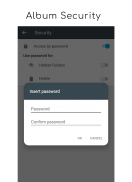


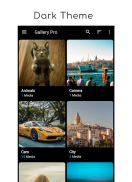
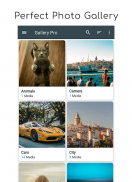
Gallery Pro
Photo Manager & Editor

Description of Gallery Pro: Photo Manager & Editor
Gallery Pro is a photo manager and editor designed for users seeking an organized approach to their photo and video collections. This application, available for the Android platform, provides a suite of tools that allow users to manage, edit, and enjoy their media efficiently. The ability to download Gallery Pro makes it accessible for anyone looking to enhance their photo management experience.
The app offers a variety of essential features that cater to different user needs. For instance, users can crop and rotate their photos with ease, enabling quick adjustments to image orientation and framing. This lightweight photo editor is straightforward, allowing users to make necessary edits without the need for complex software.
Gallery Pro also emphasizes organization. Users can create, modify, and delete albums to keep their photos and videos categorized. This feature is particularly useful for those with extensive collections, as it allows easy access to specific moments or themes. Additionally, the app enables users to sort their albums, making it simpler to locate and view desired media.
Customizing the gallery experience is another aspect of Gallery Pro. The application supports multiple themes, including light, dark, and AMOLED options. Users can also choose from a range of colors to personalize the interface to their liking. With over 1,800 possible theme combinations, the app adapts to individual preferences, enhancing user satisfaction.
For those interested in multimedia, Gallery Pro includes a video player that supports various formats. Users can enjoy their videos seamlessly, with features that allow instant playback and skipping previews. This aspect of the app ensures that users can quickly engage with their video content without unnecessary delays.
Security is a priority within Gallery Pro, which offers the ability to password-protect albums. This feature allows users to encrypt and decrypt their photo collections using a fingerprint or password. Such security measures are beneficial for individuals who wish to keep certain media private, ensuring that sensitive content remains secure.
The app also includes a timeline feature that enables users to view their photos chronologically. This functionality fosters a nostalgic experience, allowing users to relive moments as they occurred over time. Additionally, the ability to extract color palettes from photos provides a unique way to curate and enhance visual content.
Gallery Pro supports various file management capabilities. Users can easily copy or move photos to different folders, rename images, and even print photos directly from the app. This assortment of features simplifies the process of managing a digital photo library, making it more intuitive.
Another noteworthy aspect of the app is the ability to start slideshows, allowing users to showcase their favorite photos in a dynamic format. This feature is ideal for sharing memories during gatherings or simply enjoying a curated display of images.
The design of Gallery Pro is user-friendly, featuring a translucent status bar and high brightness options that improve visibility. The interface is built to provide an immersive experience, ensuring that users can navigate through their media without distractions.
Gallery Pro also incorporates a hidden photos feature, enabling users to view images that they prefer to keep out of the main gallery. This option provides an additional layer of privacy for those who want to keep certain photos confidential.
Another practical feature is the auto-update media function, which ensures that the gallery is always up to date with the latest additions to the user’s collection. This eliminates the need for manual updates and enhances the overall usability of the app.
The application’s multi-column layout allows users to view more images at a glance, making it easier to browse through large collections. This layout complements the organization features, enabling a more efficient workflow when managing photos and videos.
Gallery Pro’s capabilities extend to its photo editor, which allows for basic editing tasks like cropping and rotating images. This built-in tool means users do not need to rely on third-party applications for simple adjustments.
The app’s ability to force the use of the accelerometer for video playback adds a level of interactivity, allowing users to enjoy their media in a more engaging manner. Each feature is tailored to enhance the user experience, creating a cohesive and functional application.
With its comprehensive array of tools for managing, editing, and securing photos and videos, Gallery Pro stands out as a versatile solution for anyone looking to take control of their media library. The combination of organization, customization, and security features makes it a valuable addition to any Android device.



























